As purveyors of fine website designs, the designers at Get Found Fast know their code, aesthetics and WordPress like the back of their hand.
When people hear the word, “WordPress” they may imagine something a bit different from the commonly used content-management system (CMS) that is used to build websites. Their minds may be more inclined to wander to the other items commonly associated with WordPress — that is WordPress.com and WordPress.org.
When you see these URLs, you may think they represent the same thing. However, each one of them provides a different portal for a different people.
Confused? Let us explain:
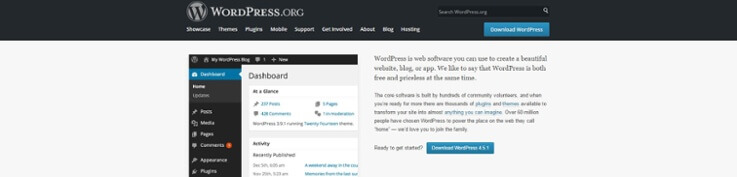
WORDPRESS.ORG
WordPress.org is a developers portal. In basic terms, it’s the place that WordPress devs go to seek troubleshooting help for various plugins, themes or for tutorials on how to use the functions, hooks, and (insert confusing PHP-related term here) of the WordPress core.
It also houses themes and plugins created and maintained by WordPress devs. In fact, if you ever worked in the back-end of a WordPress theme, you’ve no doubt added a theme or plugin through the admin interface. All those come from WordPress.org in a nice, convenient package.
Now, you may be asking yourself, “Does WordPress. Org have a use for the common man?”
It certainly does.
The site allows you to setup an account, ask a varying degrees of questions to developers and get a generally simple answer. So if you’re working your way into WordPress, but don’t consider yourself a dev, this would be the place to go to get answers about how themes functions or how plugins work.
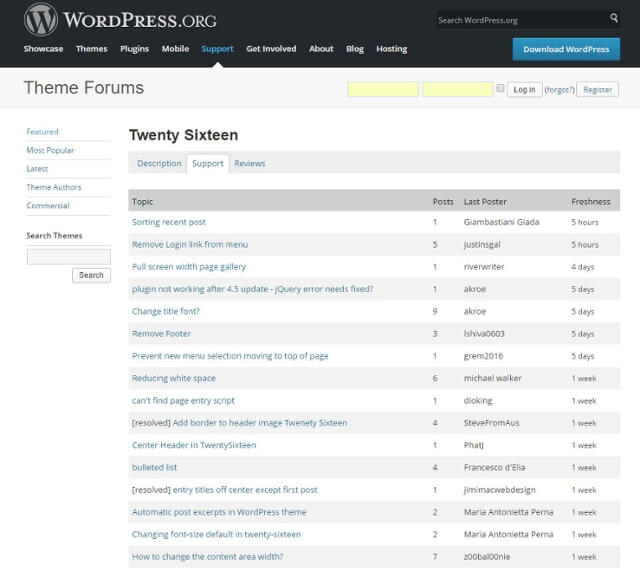
Before you venture over to wordpress.org and in search of answers for your web design questions, keep in mind that the folks who place their themes and plugins on the site develop them for basically free (there are premium versions available).

WORDPRESS.COM
WordPress.com is portal for non-dev folks who want a place to build and host a website or blog.
Not only does it provide a simple interface to setup hosting for your website, but it also provides a variety of themes that you can setup for your website or blog. Each theme, whether free or premium, comes with WordPress’ own “customizer”, which is an intuitive interface that allows you to customize colors, fonts and other elements of the website.
WordPress.com also acts as an aggregate for blog-related news. You can follow your favorite WordPress bloggers and get notified of any new posts. On top of this, the interface in the backend of the WordPress.com admin acts as a hub for your websites hosted on WordPress..com or connected to it via Jetpack, a commonly used plugin that was developed by Autommatic (the company behind WordPress).
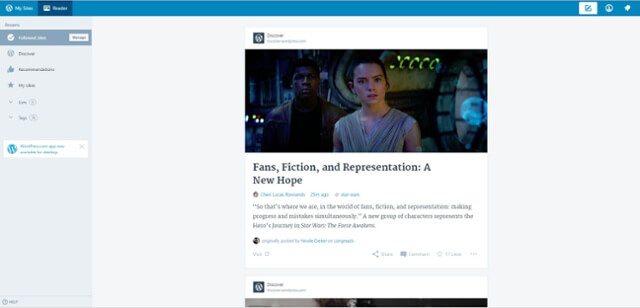
SO, WHY IS THIS INFORMATION USEFUL?
When it comes to using WordPress as a platform for your business or blogging needs, knowledge is key. Knowing where to go to get something fixed or ask a troubleshooting question is as important as knowing where to go to setup, host and design your website.
WordPress provides solutions for all of these issues, and web designers like us want to give you the information that leads you to the right place.
If you’re new to web development, web design or blogging, Get Found Fast can help you build a responsive website, as well as help with blogging for a great online presence.
Ready to talk about web development, design and incorporating blogging into your website?

0 Comments