Facebook reach is something businesses are constantly fighting for, especially since it appears to be gradually declining. More and more content is being created by the touch of a finger, making it tougher for all this new content to be shown on your News Feed. So how do you get your business or story to increase its Facebook reach and gain exposure? You’ll need to get them to react more to your posts.
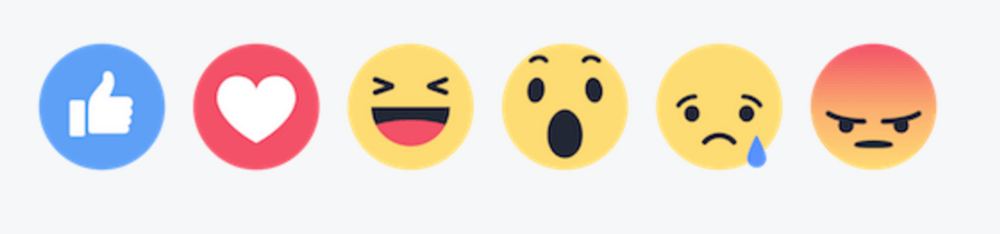
Want More Facebook Reach? Motivate Fans to React | Social Media Today
Facebook introduced its now-familiar set of reactions in early 2016 as a way for users to express themselves beyond a simple “Like”… …When Reactions were first rolled out, Facebook explained that they would each be given the same value as a like… …Now Facebook says that reactions will, indeed, now be worth more than a like… Note: Facebook says that currently all reactions are weighted the same, so News Feed’s algorithms won’t be influenced based on how someone reacts. Yet. Read more…
Like SocialMediaToday.com says, you’ll want to get the hang of creating content that invites more reactions, like posts that strike a certain emotion. If your content is funny, include subtle, subconscious messages that invite the reader to react with a, “Haha.” This will help with your reach, as News Feed will pick up on content that readers are interacting with, rather than liking. We know social media management can be overwhelming, as well as time/energy-consuming.
If you’re feeling lost and discouraged with the amount of time social media marketing requires, feel free to learn more about how Get Found Fast can help you market your business through both Facebook and Twitter, helping you build a brand across social media platforms.
A strategic plan from Get Found Fast utilizing your business’ social sites can help you connect with new customers, establish your company culture online and start a foundation of followers to build on for the future as social media evolves.

0 Comments